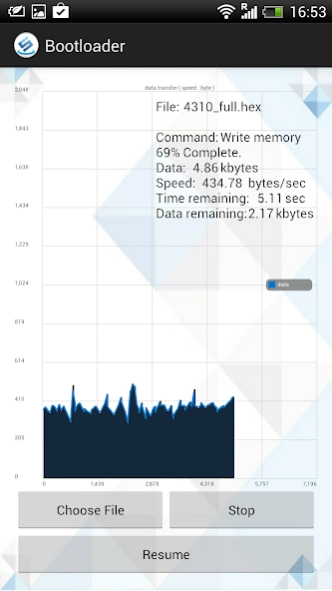NFC Demo App by SIC 1.23
Free Version
Publisher Description
NFC Demo App by SIC - The NFC applications on the smartphones.
This application is used to demonstrate SIC4310 NFC Enabler development kits developed by Silicon Craft Technology Ltd. (SIC). The NFC Enabler (SIC4310) is a dual-interface ISO14443A RFID tag, interfacing with both RF and UART. NFC Enabler is designed to be used in a various types of applications such as home appliances, personal healthcare, sport and fitness devices, etc. The key challenge is to deploy a low-cost NFC tag instead of an expensive full functional reader IC and use smartphones as a hub of information. As a result, this concept will enable a tremendous number of NFC applications on the smartphones.
See demos on our YouTube channel at https://www.youtube.com/user/SiliconCraft
Main features of SIC4310
- RF interface based on ISO14443A at 106 kbps
- UART interface 9600 to 115200 bps
- 8 programmable GPIOs
- Activity indicator pins (RF detection, RF busy and power ready)
- 228-byte EEPROM accessible from RF and UART
NOTE:
The application only supports NFC Enabler SIC4310 ICs from Silicon Craft Technology.
The demo applications are as follows.
1. GPIOs control
2. LEDs control
3. Firmware upgrade through NFC
4. LCD control
5. Temperature sensor
6. File transfer
7. SIC commands
8. Melody
9. Interactive poster
10. E-ink Camera
11. Room Controller
12. NDEF editor
The development kits are provided in five different forms.
1. SIC4310-MC: a 12.5 x 19.7 mm micro module with a UART interface and 4 GPIOs
2. SIC4310-USB: a 12.5 x 37.3 mm tiny module with a USB interface
3. SIC4310-HV: an energy harvesting module with a UART interface and 3 GPIOs. The on-board inductive antenna can generate a current up to 10 mA.
4. SIC4310-HVU: an energy harvesting module featuring UART and USB interfaces and two LEDs that can be controlled via GPIO pins. The on-board inductive antenna can generate a current up to 10 mA.
5. SIC4310-FU: 47.6 x 107.9 mm ready-to-use kit featuring ARM Cortex M0 MCU, SIC4310, LCD, inductive antenna, two function buttons, temperature sensor, and connectors (I2C, SPI, UART, programming and debugging)
6. SIC4310-SP: a customizing board as e-ink, springboard etc.
Please contact support@sic.co.th if you have problems or feel free to contact us if you have any suggestions for additional features. This helps us to detect, analyze and fix possible issues you may encounter when using our demo application.
Version 1.0
Updated on Aug 26, 2013
Version 1.01
Updated on Aug 28, 2013
Version 1.02
Updated on Sep 2, 2013
Version 1.03
Updated on Sep 6, 2013
Version 1.04
Updated on Sep 12, 2013
Version 1.05
Updated on Sep 22, 2013
Version 1.06
Updated on Oct 14, 2013
Version 1.07
Updated on Oct 18, 2013
Version 1.08
Updated on Oct 28, 2013
Version 1.09
Updated on Dec 12, 2013
Version 1.10
Updated on Jan 13, 2014
Version 1.11
Updated on Jan 17, 2014
Version 1.12
Updated on Mar 21, 2014
Version 1.13
Updated on Apr 29, 2014
Version 1.14
Updated on May 5, 2014
Version 1.15
Updated on May 8, 2014
Version 1.16
Updated on May 9, 2014
Version 1.17
Updated on Jun 12, 2014
Version 1.18
Updated on Jun 26, 2014
Version 1.19
Updated on Jul 2, 2014
Version 1.20
Updated on Jul 18, 2014
Version 1.21
Updated on Aug 28, 2014
Version 1.22
Updated on Sep 9, 2014
About NFC Demo App by SIC
NFC Demo App by SIC is a free app for Android published in the Components & Libraries list of apps, part of Development.
The company that develops NFC Demo App by SIC is Silicon Craft Technology PLC.. The latest version released by its developer is 1.23. This app was rated by 1 users of our site and has an average rating of 4.0.
To install NFC Demo App by SIC on your Android device, just click the green Continue To App button above to start the installation process. The app is listed on our website since 2015-05-13 and was downloaded 32 times. We have already checked if the download link is safe, however for your own protection we recommend that you scan the downloaded app with your antivirus. Your antivirus may detect the NFC Demo App by SIC as malware as malware if the download link to com.sic.demo is broken.
How to install NFC Demo App by SIC on your Android device:
- Click on the Continue To App button on our website. This will redirect you to Google Play.
- Once the NFC Demo App by SIC is shown in the Google Play listing of your Android device, you can start its download and installation. Tap on the Install button located below the search bar and to the right of the app icon.
- A pop-up window with the permissions required by NFC Demo App by SIC will be shown. Click on Accept to continue the process.
- NFC Demo App by SIC will be downloaded onto your device, displaying a progress. Once the download completes, the installation will start and you'll get a notification after the installation is finished.